[Unity] Mouse Drag 로 Main Camera 이동하기 (Drag and Move Camera)
2023. 12. 13. 22:47
728x90
반응형
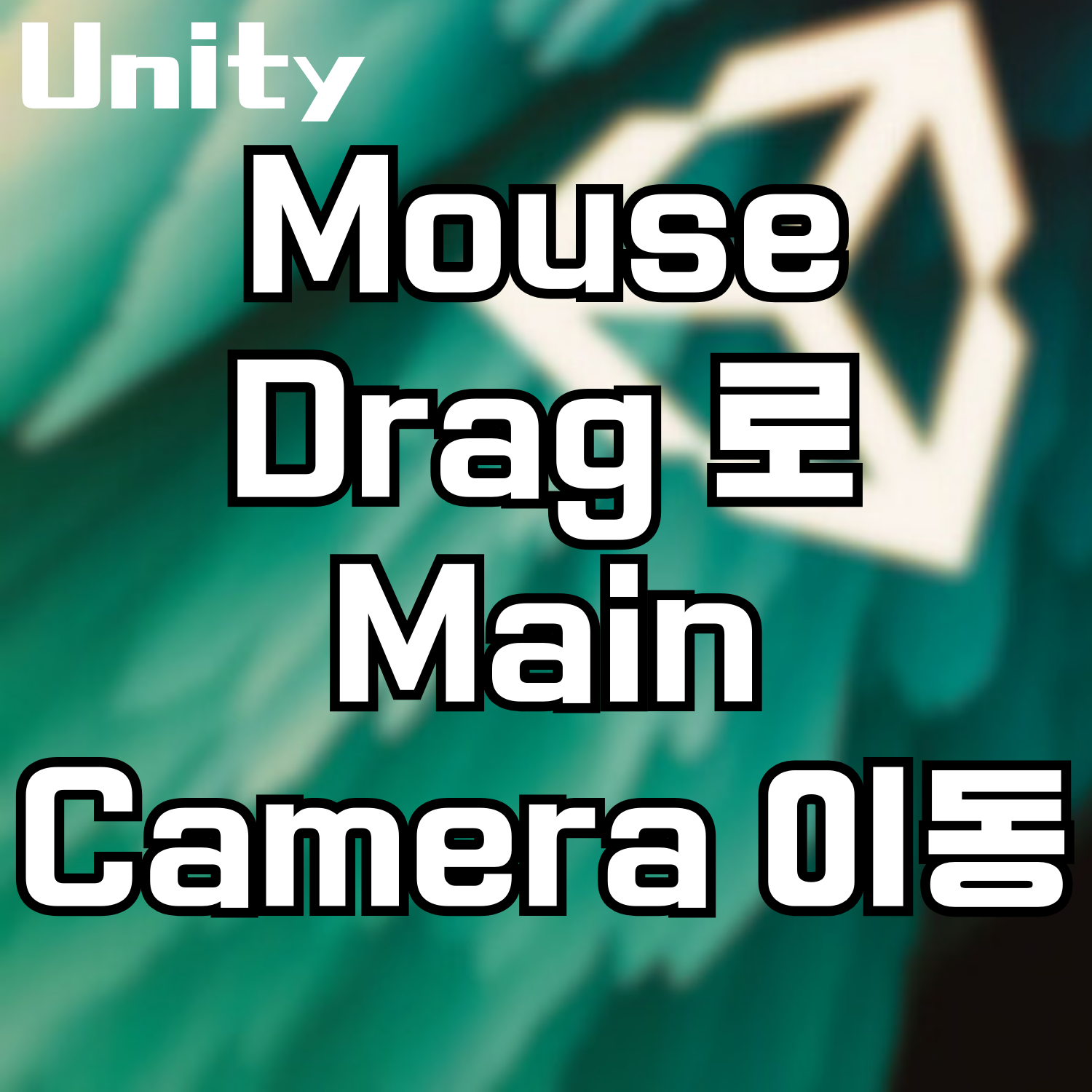
Mouse Drag 로 Main Camera 이동하기 (Drag and Move Camera)
버튼을 클릭하여 카메라를 이동하고 있었는데 폰으로 배포하니 터치 드레그로 움직이는 게 필요해서 찾은 방법입니다.
아래는 기본적인 코드로 Mouse Drag 로 Main Camera 이동하는 Script 입니다.
using UnityEngine;
public class CameraDrag : MonoBehaviour
{
public float dragSpeed = 2;
private Vector3 dragOrigin;
void Update()
{
if (Input.GetMouseButtonDown(0))
{
dragOrigin = Input.mousePosition;
return;
}
if (!Input.GetMouseButton(0)) return;
Vector3 pos = Camera.main.ScreenToViewportPoint(Input.mousePosition - dragOrigin);
Vector3 move = new Vector3(pos.x * dragSpeed, 0, pos.y * dragSpeed);
transform.Translate(move, Space.World);
}
}위 Script 를 Main Camera 에 추가하면 됩니다.
하지만 위코드는 아래처럼 화면을 벗어나도 계속 Main Camera 가 이동됩니다.
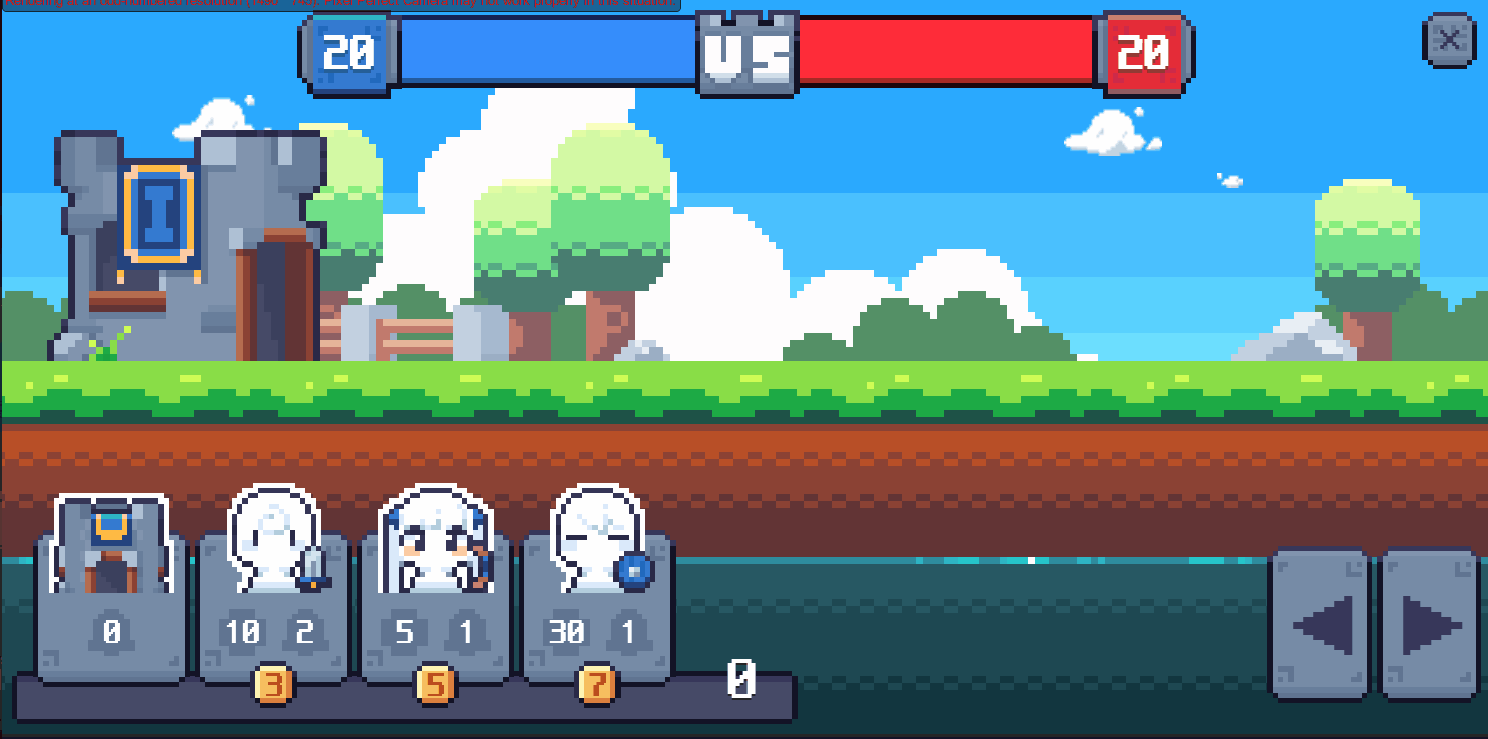
이를 막기위한 코드는 아래와 같습니다.
using UnityEngine;
public class CameraDrag : MonoBehaviour
{
public float dragSpeed = 2;
private Vector3 dragOrigin;
/// <summary>
/// Mouse Drag 여부
/// </summary>
private bool cameraDragging = false;
/// <summary>
/// Mouse Drag 벗어날 범위 (왼쪽)
/// </summary>
public float OuterLeft = -10f;
/// <summary>
/// Mouse Drag 벗어날 범위 (오른쪽)
/// </summary>
public float OuterRight = 10f;
void Update()
{
Vector2 mousePosition = new Vector2(Input.mousePosition.x, Input.mousePosition.y);
float left = Screen.width * 0.2f;
float right = Screen.width - (Screen.width * 0.2f);
if (mousePosition.x < left)
{
cameraDragging = true;
}
else if (mousePosition.x > right)
{
cameraDragging = true;
}
if (cameraDragging)
{
if (Input.GetMouseButtonDown(0))
{
dragOrigin = Input.mousePosition;
return;
}
if (!Input.GetMouseButton(0)) return;
Vector3 pos = Camera.main.ScreenToViewportPoint(Input.mousePosition - dragOrigin);
Vector3 move = new Vector3(pos.x * dragSpeed, 0, 0);
if (move.x > 0f)
{
if (this.transform.position.x < OuterRight)
{
transform.Translate(move, Space.World);
}
}
else
{
if (this.transform.position.x > OuterLeft)
{
transform.Translate(move, Space.World);
}
}
}
}
}위 코드를 이용하면 Mouse Drag 시 Drag 방향으로 Main Camera 가 이동됩니다.
OuterLeft, OuterRight 값을 조정하여 자신의 화면에 맞도록 값을 설정해야 합니다.
아래는 좌우로 Drag 하여 이동하는 예시입니다.
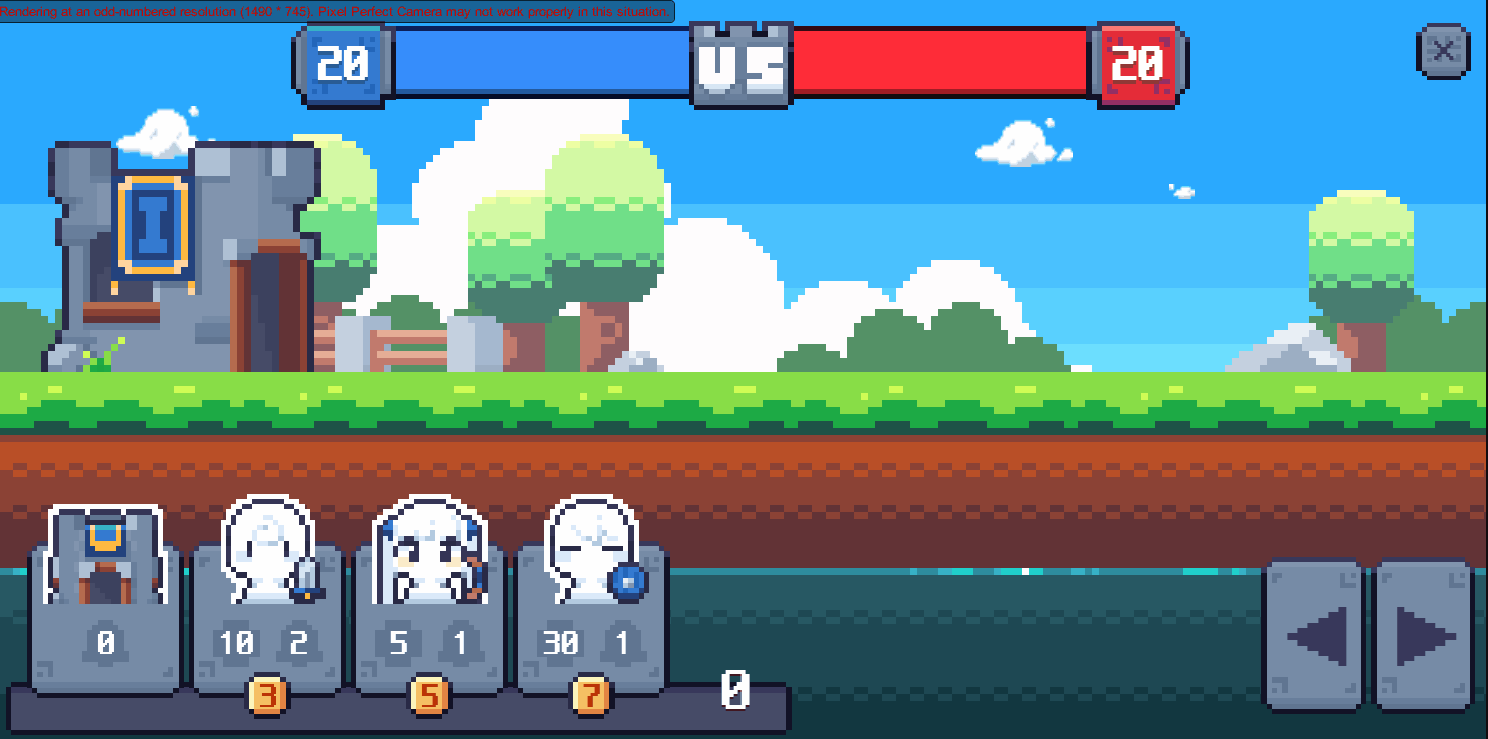
728x90
반응형
'코딩 > Unity' 카테고리의 다른 글
| [Unity] 물체 잡기 (Grab Object) (0) | 2024.01.13 |
|---|---|
| [Unity] [Collab] Collab service is deprecated and has been replaced with PlasticSCM 에러 처리방법 (0) | 2024.01.09 |
| [Unity] 카메라 흔들기 (Camera Shake) 하기 (0) | 2023.12.14 |
| [Unity] 도망 다니는 Button 만들기 (0) | 2023.12.14 |
| [Unity] Visual Scripting - 구름 흐르게 하기 (사물 자동 이동) (0) | 2023.12.13 |





